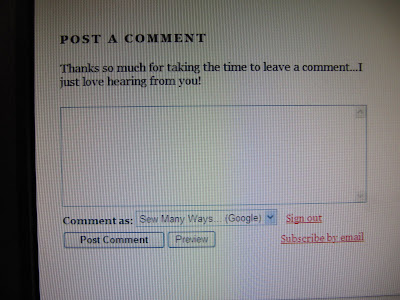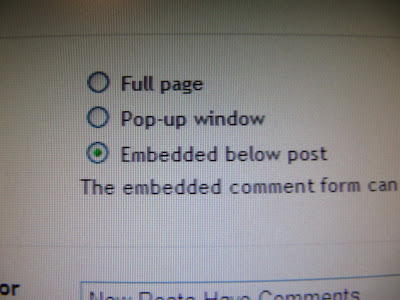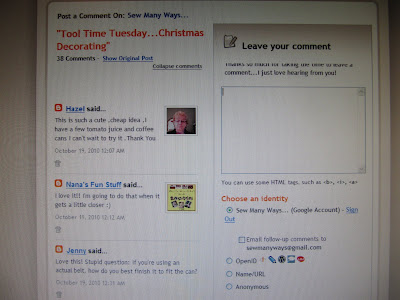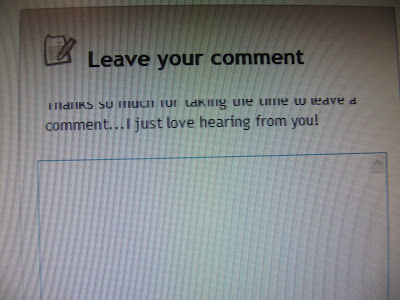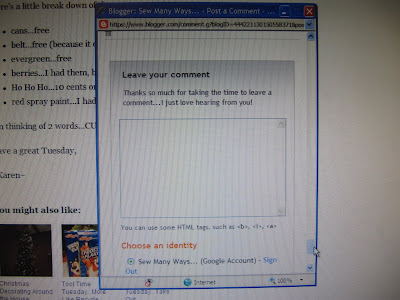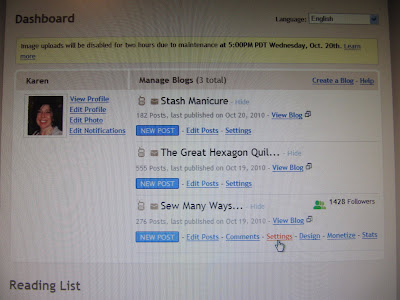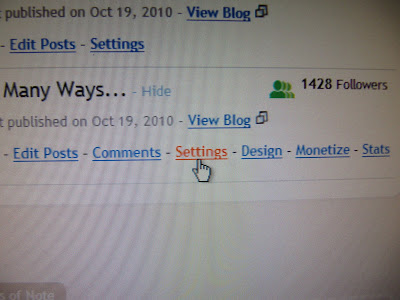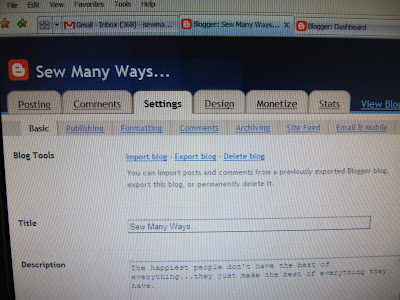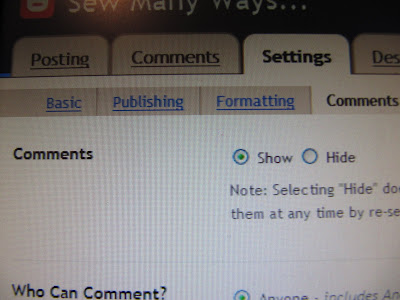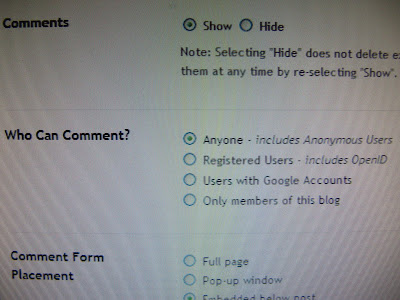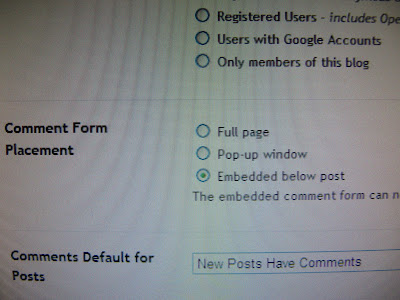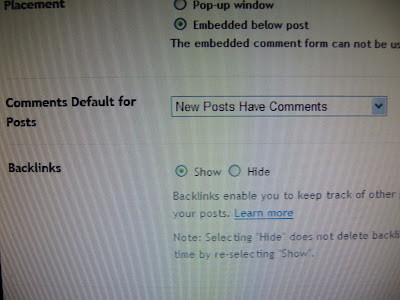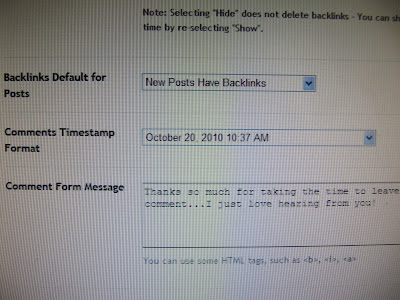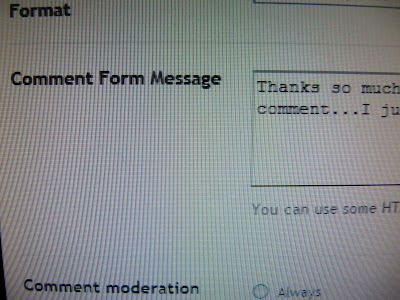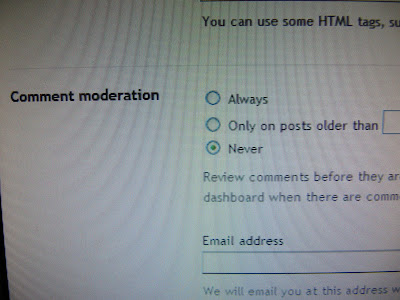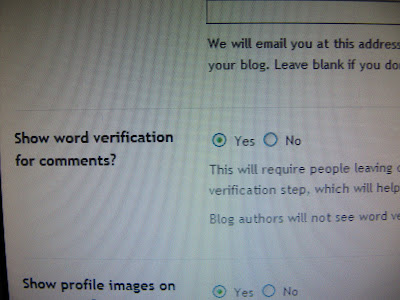Hello and welcome to Tool Time Tuesday. For the next few weeks or more, I am going to gear these TTT posts towards Christmas...maybe do some decorating posts or maybe gift giving ideas. I know it may seem early, but we all know those nights of making or decorating at the last minute. So why don't you join me in doing one or two crafts a week, so you can actually enjoy the holidays without all the rushing around.
Here is the first project for the holidays....A Santa Can. Make one this week for yourself and then make another one for gift giving. It's perfect and practically FREE!

Do you remember
the post I did showing flower arrangements for a school fundraiser. I went to local restaurants and pizza places and asked them for their large metal cans that tomatoes come in. They were happy to give them to me for free. They are the big ones...7 inches high and 6 inches across at the top.
That's one in the picture below. You will also need red spray paint, something to make a black belt and a belt buckle. Pictures on this next...

Here are some ideas for Santa's black belt. Old leather belts that don't fit any more (I don't want to talk about the not fitting part) or elastic belts that you can adjust to fit.

How about an old strap from a camera or bag that you aren't using any more.

You can also cut black fabric and fold the raw edges into the middle...no sewing! You can also use trim, satin ribbon or ric rac too.

If you aren't using an actual belt, you'll need a buckle. You can cut one off an old belt or use 2 D rings. D rings are the things you find on a belt most of the time made with ribbon or a scarf. Another idea to make a shiny belt buckle is to cut open a soda can, trace a template of a buckle on the inside metal and cut it out with tin snips. Actually, the can is so soft, I cut it with a small pair of scissors.

Just find a picture of a buckle and draw it out on card board.

Then trace it on the inside of the can.

The next step is to spray the can. I sprayed it upside down so the paint won't get inside the can.


Now for the ideas...
a place to hold all the Christmas cards you receive over the holidays.

Add some evergreens cut fresh from outside for the scent of the holidays.

Add some berries for a beautiful centerpiece. These were some fake berries I already had, but real ones from your yard would be beautiful too.

Then add a little HO HO HO sign for the perfect greeting at your front door. I bought this sign after Christmas for 10 cents. You can easily make one by printing the words out on your computer, tracing it on cardboard...a little paint and glitter and you're done!

These large cans would be great for centerpieces, but wouldn't a little vegetable can or those tiny tomato paste cans be cute decorated the same way, but used for place card holders at the dinner table. Ohh, I need to make one of those!! I'll show you if I do! Add that to the list of "To Do's"

Here's a little break down of the cost:
- cans...free
- belt...free (because it doesn't fit...wahhh!)
- evergreen...free
- berries...I had them, but maybe $2.00 if you had to buy a bunch)
- Ho Ho Ho...10 cents or free if you make one
- red spray paint...I had it, but $3.00 for the can if you need to buy it
I'm thinking of 2 words...CUTE and CHEAP!
Have a great Tuesday,
~Karen~
I am linking this to
The Idea Room,
Funky Junk Interiors and
C.R.A.F.T. MMM and
Under The Table and Dreaming parties...come join the fun