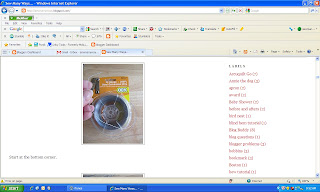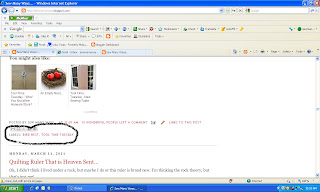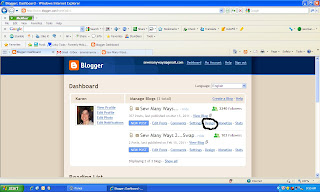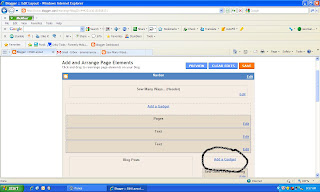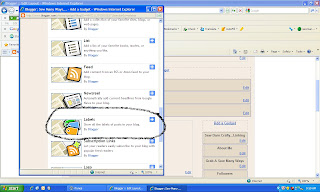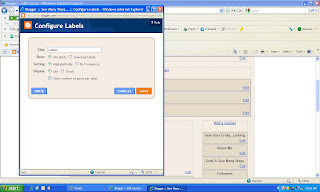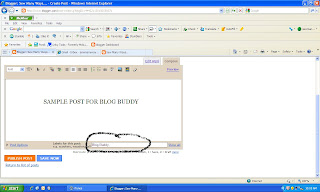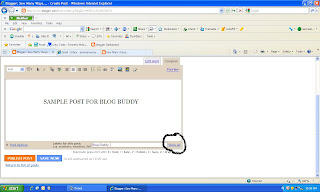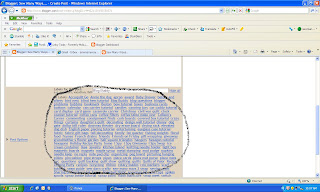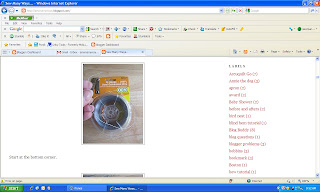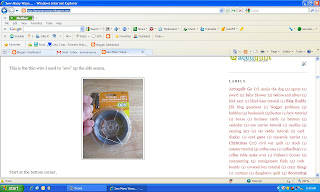If you have a project you'd like to send me, I'll share it on Fridays. Just to make the process a little easier...if you send me a picture to share on my blog, that automatically gives me permission to use the picture on my blog, with a link back to you and your blog of course. The automatic permission just eliminates emailing back and forth for permission. Thanks so much for understanding!
Now onto some great projects and a pattern request at the end.
The first idea comes from Lissa from the blog Northern Nest. Click Here to go to her post. She saves the bags that onions come in and uses them for the best idea EVER...

She makes pot scrubbers with them. I am so mad at myself for throwing all those bags away. Thanks Lissa for sharing this great project. Definitely on my "To Do" list!

Next project is from Cindy at Bumblebee and Sophie. Click Here for the link to this project. Cindy is a girl after my own recycling heart...and Mod Podge too. Love it!

Aren't these the cutest darn containers ever!

Next is Jen's project. Jen's wonderful blog is Chase-ing The Dream and you can click Here to go to this post. Jen used my metal stamping post, but she went one step further and used the washers for the best idea. She put them on her boys' soccer bags to tell them apart and they make great zipper pulls too! Thanks so much Jen for sharing, I love them on the bags!
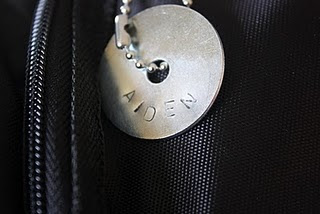
This project is from CeLynn from The Sunflower Patch blog...click Here for her post. She used my tutorial for the pvc pipe knitting needle holder, but boy are hers cute. She covered them in fabric and used my favorite thing...Mod Podge! These are adorable! Thanks CeLynn.

Now for a pattern request.
These 2 pictures were sent to me from Karla. She doesn't have a blog, so I thought I would post these picture here for her.
s
These pictures are of her "joy bottle" Easter Bunny Lady. Karla's grandmother made this little cutie for her daughter 34 years ago. Each morning the children could pick an egg out of the bottom of the skirt and have the treat inside!
s
Karla was wondering if I have ever seen this pattern or knew where to get one.
If anyone has any info on the Bunny pattern, you can either email me directly or leave a comment on this post.