Here's more Pinterest help that you've been asking for. This will help editing your pin boards. You can edit...
- the board...like title etc
- a pin that was placed on the wrong board
- rearrange the order of your boards
- edit your profile too
All your boards will appear.
There is a big EDIT word at the bottom of each board.
There you can change board TITLE and the category you want that board to show up in.
To edit the pins on each board, click on a picture on that board.
All the pins will show up from that particular board. If you roll your mouse over a picture, you can pick REPIN, EDIT or COMMENT. See that quilt picture below? I placed that in the wrong board.
When you pick EDIT, you can then go to the drop down menu of all your boards and place it in the correct one.
I'll place it in QUILTS.
Make sure you click SAVE.
You can also rearrange the order of your boards too. Go to the upper right corner and click REARRANGE
It's a drag and rearrange set up.
Drag where you want the board and click SAVE!
Have fun pinning. You can see my Pinterest account by clicking the "P" on my right side bar.
Have a great day,
~Karen~


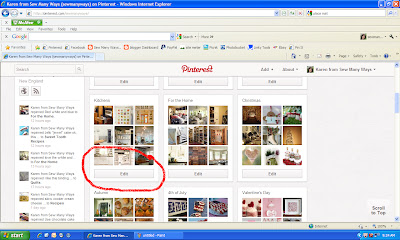












No comments:
Post a Comment