Posting a comment on any blog is easy. Different blogs might have their comment section in different places, but the process is still the same. Some blogs have the comment section in a Pop Up window when you click the Comment word, or some have it embedded below the actual post when you click the word Comment and some show up next to the post on the right side.
Either way it's set up, the steps to comment are relatively the same...
Below each post is the word "Comment". Sometimes people have a little phrase before the word Comment too. There is also a number, which represents the number of comments that are there already. No matter how it's written, that's where you click to get to the comment box. Click the picture below to enlarge the circled area. To leave a comment on my actual give away post, you'll have to go to that post...not this one.
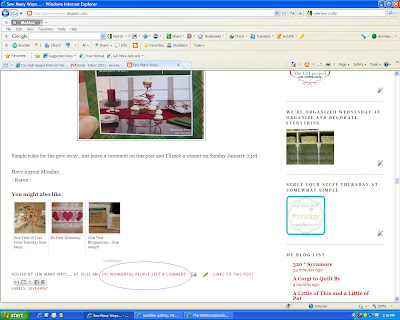
Once you click the Comment word, it will bring you to the Comment Box...circled below.
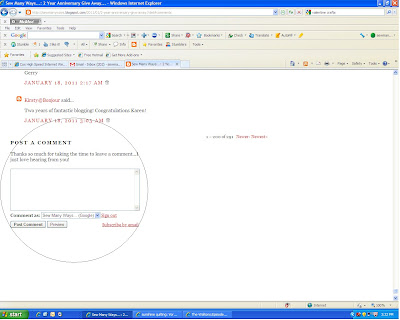
Write what ever you'd like...a long or short message. We love to get comments and love to hear from you, so have at it!!
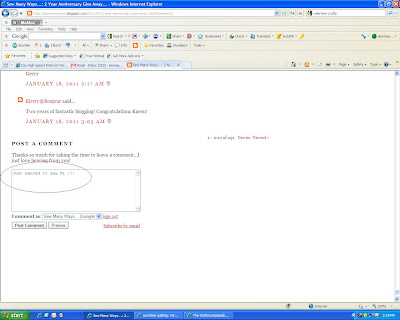
In some comment sections there is a sign in area. Mine has a blue arrow for a drop down menu. Just pick how you want to sign in. I have a google account through blogger and Gmail, so I would sign in under that. You can sign in under Name/URL, which means your name and a web address. There is also a anonymous section too, but when signing in under anonymous, remember we don't have any way of contacting you to reply back. In the case of a give way, if you sign in under anonymous, make sure you leave your name and email address in the comment box so we can get back to you if you are the winner
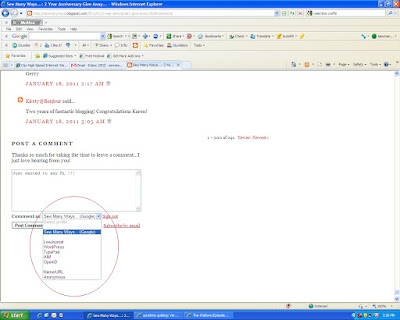
Once you have signed in and have written your comment, you must hit the "Post Comment" button or the submit button. (notice I'm experimenting with the editing circling features. This red is the spray can look for the paint LOL)
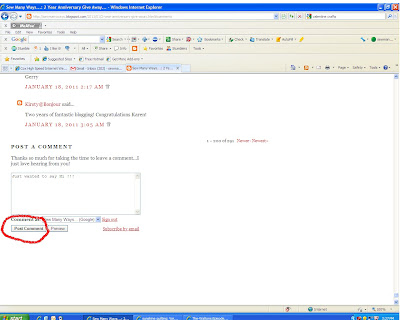
Now that you have hit the Post Comment button, DO NOT think your comment is automatically there. I always check to see if my comment ended up under all the others. Sometimes there is Comment Moderation on a blog and they will tell you this on that page. That just means the blogger will read your comment first then put in on the post. Another reason why your post may not be there yet is because a blogger has Word Verification on. See the next picture for details.
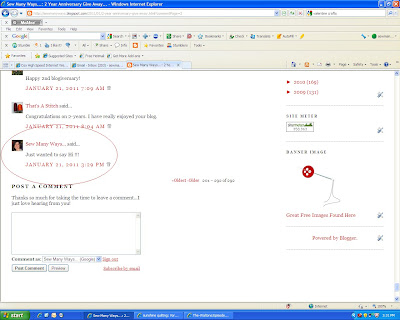
You have hit the submit comment button and you think your comment was sent, but scroll down to the bottom again...you might find this little box and a jumbled up word that means absolutely nothing. This process of word verification is just making sure you are a human being leaving this message. Sometimes computers will spam a blog with junk mail through the computer. Only a human leaving a comment can send the word verification. This just keeps Junk Mail out of the comment section. Duplicate the word in the box and hit Publish Your Comment.

I know there are so many people out there who love to read blogs, but a lot of you are afraid to leave comments. Now that you know how easy it is...just give it a try. I have made so many wonderful friends (that I have never met) through a simple comment that I have left or a reply that I have sent back.
space
Comments are what make the Blogging World go round. If no one left comments...how sad would that be :( Very Sad :( For those of you who don't know what that symbol means...tip your head to the left. It's a very sad face :(
space
I'm picturing every one reading this last part with their heads tipped to the left. I'm laughing out loud at the thought of that.
space
Happy Commenting,
~Karen~



No comments:
Post a Comment